Your cart is empty
Lotto Winners 23 April 2021
You can still use your favourite wallets with Lottoland
Guide for GPay, Phone Pe & PayTM

Table of contents:
The following steps and images will help you locate your UPI ID:
GPAY
1. Select the “My Account“ section within the GPAY app located in the top right corner.
2. Located directly underneath your phone number is your UPI ID. Enter this into the UPI field within the Asia Check Out pop up to complete your deposit.
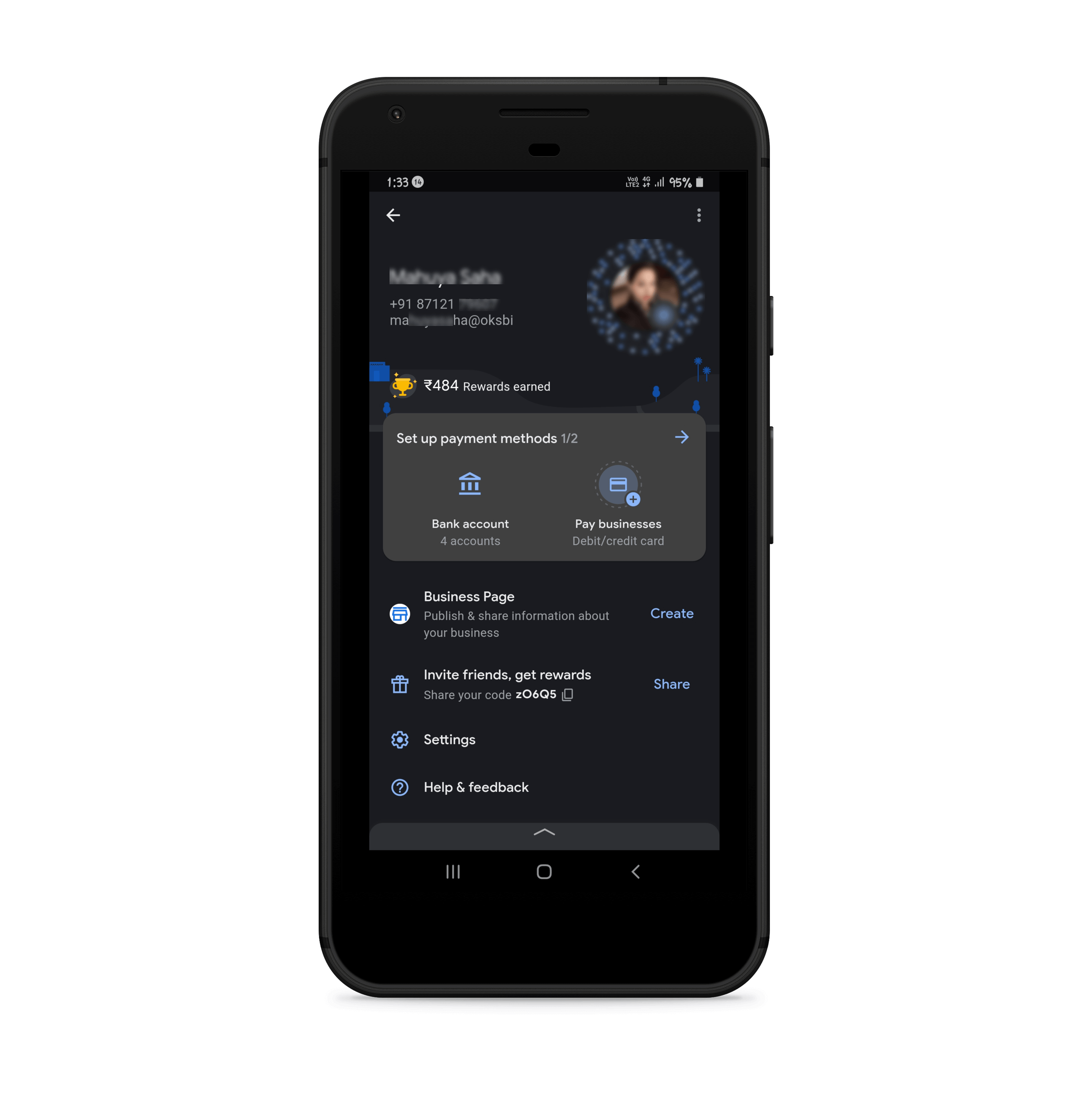
PHONE PE
1. Select “Profile” within the Phone Pe app.
2. Select “My UPI ID”.
3. You will then be prompted with your UPI ID. Enter this into the UPI field within the Asia Check Out pop up to complete your deposit.
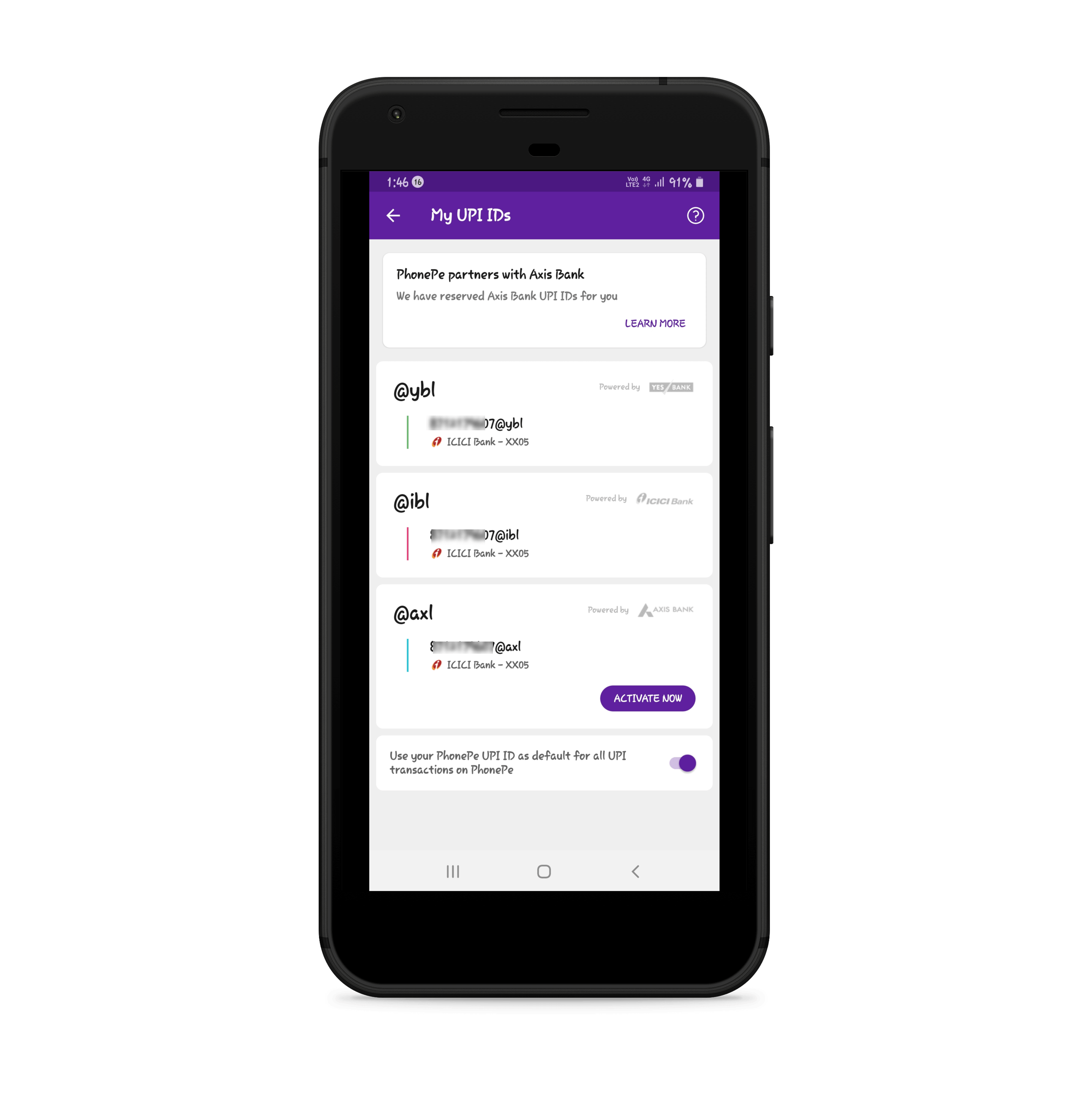
PAYTM
1. Select “Profile” section within PayTM app located in the top left corner.
2. Located directly underneath your name is your UPI ID. Enter this into the UPI field within Asia Check Out pop up to complete your deposit.
The following screenshots might also help.
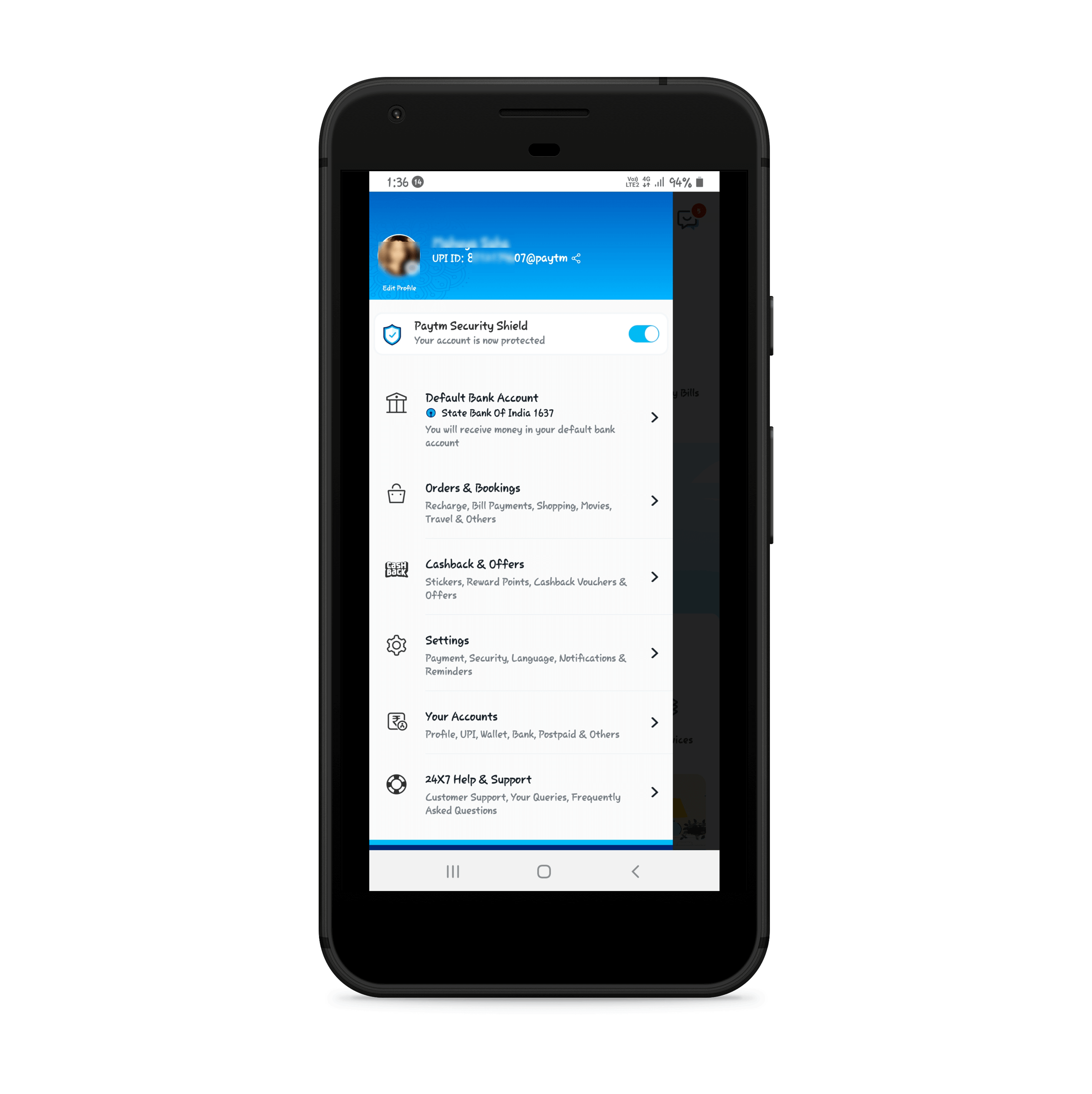
QPAY CHECK OUT - ENTER YOUR UPI ID HERE
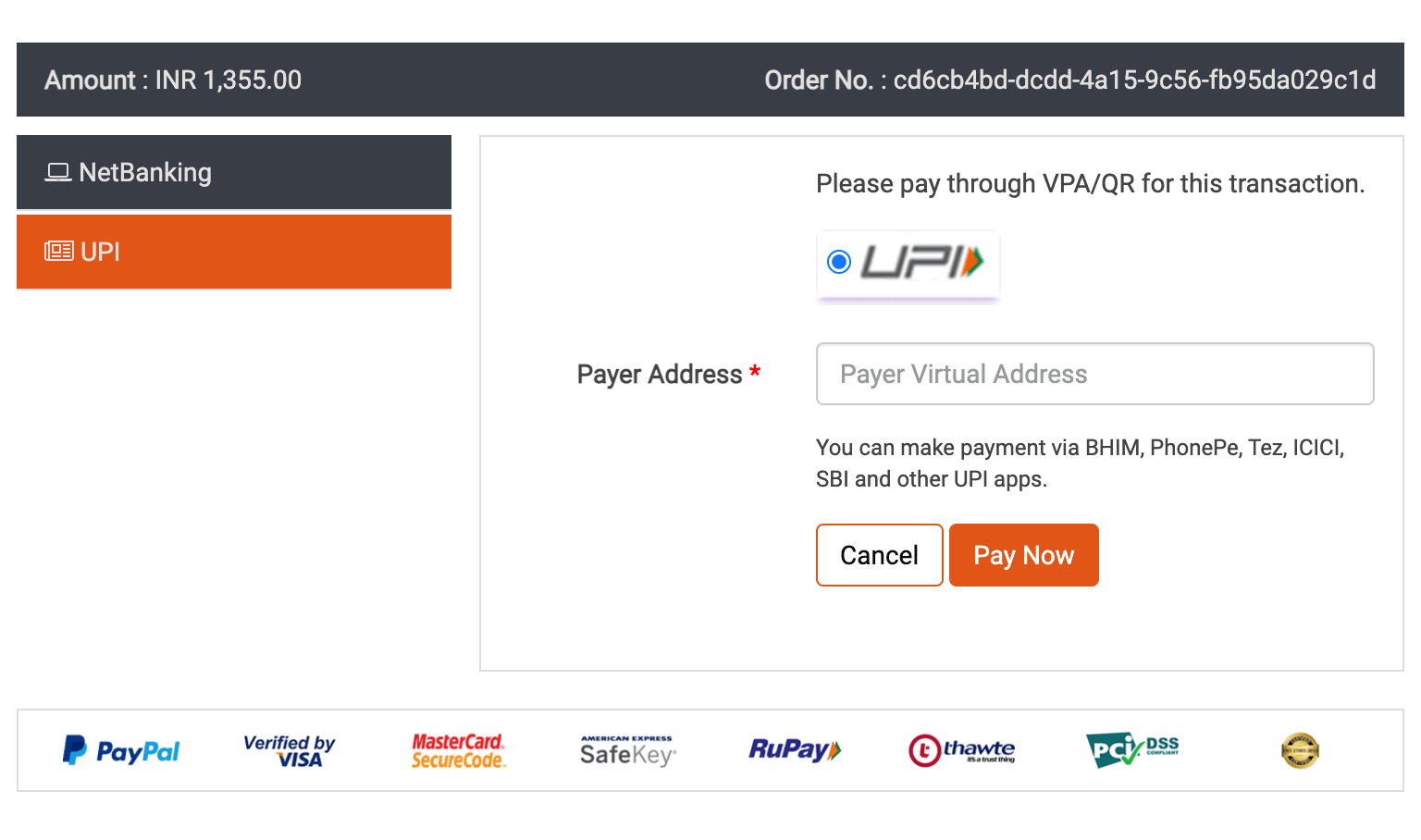
If you still require further assistance please contact customer support or use the live chat.
L
by
Lottoland Team

